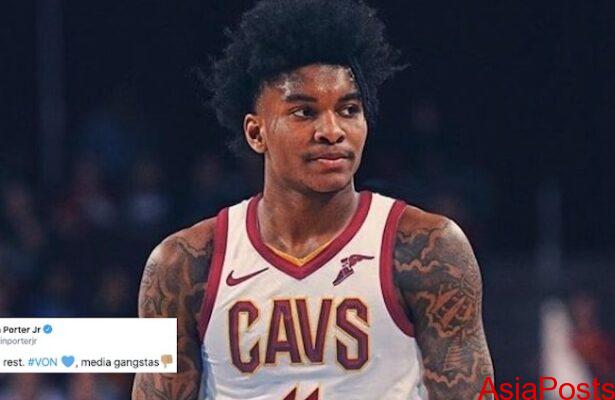As we manage hybrid working arrangements in 2023, professional video conference systems and a collaboration of other connectivity will remain critical tools for company continuity post-pandemic. While the work-from-home aspect has received a lot of attention, it’s as important to have the proper solution and technology placed in the office so you can keep hosting effective video meetings and collaborating with remote personnel, suppliers, and customers.
Through the innovative application of tailored video conferencing technologies, Arrow has assisted enterprises in modifying their company operations. Before looking at a real-world customer example, let’s first take a closer look at the factors you should take into account while planning a conference system.
Ideal Conference Room
Your meeting space should be your top priority. Planning ahead and setting up the ideal environment will improve your video conferencing experiences and pay off in the long run.
Considerations include:
- Plan your room with the fewest reflected surfaces possible.
- Make sure the area is evenly lighted so the camera can more precisely capture color, contrast, and definition.
- Avoid pointing cameras at bright, harsh light sources; instead, think about using shutters like blinds or drapes to regulate your lighting.
- On walls that can be seen by the camera, use neutral colors and stay away from dramatic patterns.
- Eliminate visual clutter from the space, such as extra furniture and distracting artwork.
- To ensure that the camera can record each person seated at the table, choose a conference table that is acceptable for the space and the proper number of chairs.
Equipment for Conferencing
It’s time to match the appropriate video conferencing equipment with your location once your conference room has been defined and designed.
Some of the most common video conferencing tools include the following:
- Displays include a laptop, desktop monitor, and HDTV.
- Built-in mics and webcams, as well as USB microphones and webcams, are microphones and cameras.
- Speakers: VoIP (voice over IP) conferencing phone, external speaker, built-in computer speaker
- Wireless and ethernet internet connections
- Tools and apps for video chatting using video conferencing software
Invest more in microphones. Not a headphone that looks like a call center floor, but one that captures quality audio in a certain range. Most people think that a decent camera is more important, but during conferences, a good mic will surely make a difference in what you will see, feel, and especially hear.
You are doing business here. Do not hesitate to invest in this equipment, as it will be the backbone of your company’s communications. Quality tools and equipment will surely yield a return on investments.
Choosing a Video Conference System Software
One of the most intriguing tools in the realm of communication is video conferencing. It’s the only way to avoid any of the travel while maintaining all the distinctive nuances of face-to-face communication. But in order to take advantage of all of these wonderful advantages, you must first select the ideal video conferencing provider.
There are several options available, from specialized video solutions to all-in-one settings that combine screen-sharing, video, and instant messaging.
Here is a list of some helpful tips and hints to help you choose the best system for you.
- Pay Attention to the Resolution
The production and innovation of newer systems that always work far better than the previous ones are always note-worthy – these days, higher quality video-conferencing systems are the prime. 4K video conferencing is brought to reality as new endpoints are constantly being developed in order to provide regular users better images that are more vivid and detailed.
Ensure that the competence of your conferencing system is suitable for your needs while looking for the ideal video conferencing provider. Better video quality lets you give your clients and buddies better visuals without eye strains from low quality images during your conferences anymore. Don’t overlook the importance of audio quality. You shouldn’t sacrifice the quality of your speech just because a video is accessible.
- Look for features that add value.
It is critical to check with your teleconferencing provider to see if they can provide extra features and capabilities in addition to a good image and audio quality to boost your productivity and efficiency.
Many video conferencing service providers offer more than just video, including instant messaging and technologies with artificial intelligence that can take notes for you using only voice commands. Before, during, or after the conference, sharing files and multimedia is made simple by using other platforms. Another thing, among many others, is the capability of saving a summary.
- Review the capabilities section.
Is it possible to integrate AI into video conferencing so that your camera knows you as soon as you enter a huddle room and sets up your preferences exactly how you like them? Can you rely on a virtual assistant to take notes during your meeting or to type down your talk so you can search through it for important details later?
With the integration of new IT solutions, working teams tend to be more productive and efficient in accomplishing tasks in collaboration with sophisticated video conferencing systems. Uncertainty, as well as confusion in a meeting, can be reduced by using a tool in your conference call that can automatically provide in-line transcriptions of what is being said.
- Think about privacy and security
A video discussion needs to be secure, just like an audio one does. The preventive measures in securing the confidentiality and safety of your conference is a critical factor in video streaming and conferencing. A reliable video conferencing system should be free from evesdroppers and uninvited guests. This should be a tool that gives you control over who enters and participates in your exchange of ideas with confidence.
Additionally, you should also have an option to save your activity and store them safely for compliance purposes. Recording the events and motions of the meeting is deemed very useful for reviewing and documentations. These will serve as your crucial source of information that should be protected from unwanted access.
- Make Sure It’s Easy to Use and Adopt
Lastly, even the most expensive and sophisticated versions of video conferencing tools may be deemed useless if you can’t convince your team to use them and get their utmost participation. The ability to attend meetings with a single click, if necessary, without having to download additional software should be provided by your software with no hassle and the best user-friendly interface are the perks of a reliable conferencing tool.
Driving adoption can also be made much easier by selecting a virtual meeting tool that works with the current solutions in your environment. Your team will be much more likely to make use of their new video environment if they are aware that starting a meeting only requires clicking a button in their preferred word processor.
Video Conference System Software
Video conferencing tools make it unnecessary to be present in person for fast scrums and crucial meetings, simplifying everyone’s daily schedules, fostering stronger client relationships, and guaranteeing clear and constant team communication.
Here are a few of them:
- Zoom
- Microsoft teams
- Skype
- Webex Meetings
- BlueJeans Meetings
- GoTo Meeting
- Google Workspace
- Join.me
- Cisco Jabber
- Dialpad Meetings
When to Use a Video Conferencing System?
- Team Meetings
Using a video conferencing system during team meetings not only gives respect to your distance but also saves time, effort, and resources. With the proper equipment, video conferencing does not hinder communication and presentations during meetings. All of the participants can still act like they are in a literal conference. The only difference is their distance.
- Webinars
Video conferencing during webinars is such a very big leap for conferences. Aside from saving resources, participants can also maximize being on a video platform. Being connected online also helped them in their presentations. This dynamic breakthrough of learning shouldn’t be taken advantage of by all businesses.
- Product Demos
For dream product demonstrations, doing it online virtually does not really make a big difference compared to doing it personally. Although it does not apply to all product demos, selective product demonstrations can maximize this type of conferencing and presentation.
- One-on-One Training and Support
We are not new to one-on-one calls and conferencing. One-on-one training, support, and coaching can also be done via a video conferencing system. It does not hinder its purpose and objectives. In fact, it can help optimize communication with some other tools that you can use during the conference.
- Job Interviews
Job interviews are one of the best candidates where we could use of video conferencing system. It is very practical to spend less, especially during interviews both parties are trying to be economical. Doing the interview virtually does not also defeat its purpose.
Best Practices for Video Conferencing
Simple advice can also assist in ensuring that it occurs. The following are best practices for video conferences:
- Ensuring that all technology is functional before the conference begins, including the Internet connection and microphones
- Creating an agenda will help keep the meeting on track and on topic.
- Agreeing to meet house rules and expectations.
- Proactively engaging each team member to prevent crosstalk or dead space
- Increasing engagement through the use of visual aids, screen sharing, and other cooperative techniques
Generalization
Companies will start to exclusively rely on video conferencing software for regular communications as remote work and hybrid teams become more prevalent. As a result, corporations are placing more and more emphasis on privacy and security.
Video conferencing increases and saves time, and output, lowers travel costs and nurtures collaboration in totality. The advantage of video conferencing is its ability to enable all of these benefits without requiring continuous travel for personal, face-to-face interaction.
Visit buildingtechub.com to get a wide selection of the best devices for video conferencing.